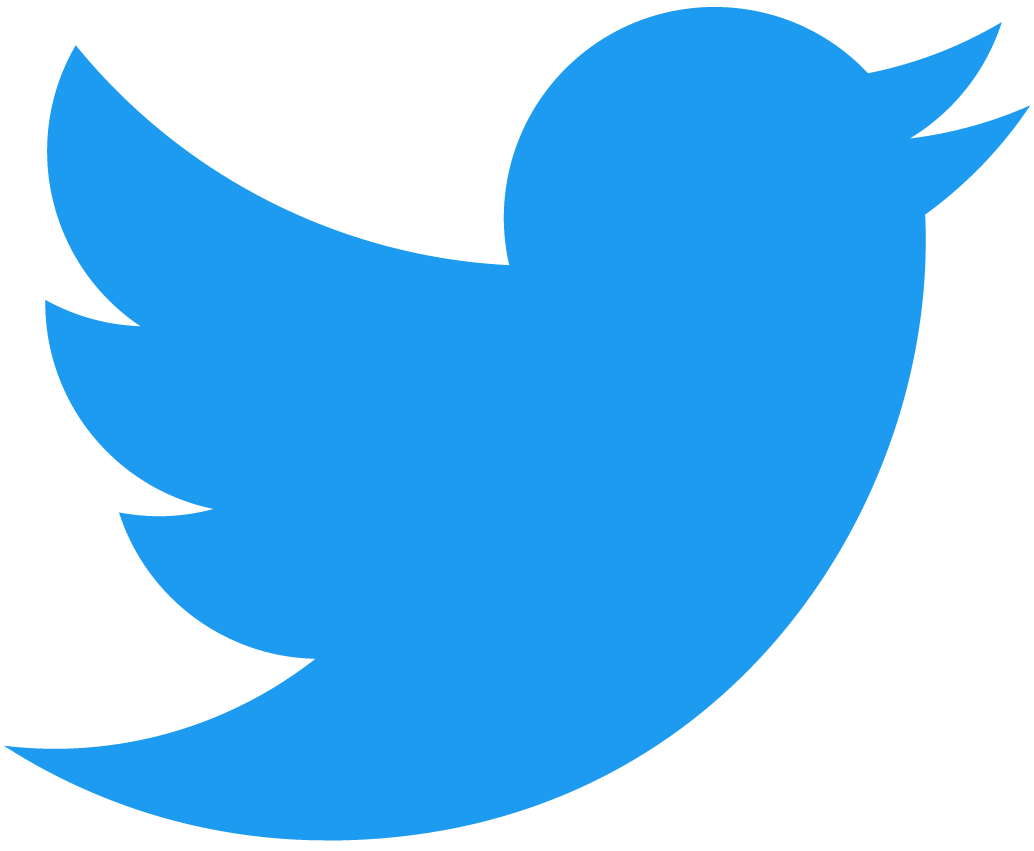In May 2020, when Google first announced the Core Web Vitals algorithm changes, things were a little ambiguous. How would it affect my ranking with search engines? What changes do I need to make to ensure my website is compliant? Well, Google is now in the midst of rolling out its latest update, which is expected to continue until the end of August, and it’s all a lot clearer now.
What are Core Web Vitals?
Google’s main function, as a search engine, is to match user’s search queries with relevant websites. This means that if your website has high-quality and relevant content, it’s more likely to appear higher up on the search results pages compared to competitors. Traditionally, Google would use this, along with other factors such as mobile-friendliness, to determine your website’s position.
But, they have now introduced Core Web Vitals which are a set of metrics that Google will use to measure a user’s experience as they journey across your website. And we’re not talking about your users getting from A to B, we’re talking about the granular details; the loading speed of your content, the responsiveness of elements on your website, and the stability of your page content.
What do the Core Web Vitals consist of?
The three new Core Web Vitals that Google will use to assess your website sound quite intimidating. But, don’t worry, we’ll break it down for you:
- Largest Contentful Paint (LCP): This Core Web Vital relates to how long it takes for the main content on your pages to load. Note, we said ‘main content’, not overall page speed. Your main content includes the largest piece of media or text that user’s see above-the-fold when they first land on a page. Google recommends that your Largest Contentful Paint time should be 2.5 seconds or less and if it isn’t, your website isn’t deemed to be loading valuable content quickly enough for visitors.
- First Input Delay (FID): First Input Delay tracks how long it takes for a user’s action to be processed. For example, if a ‘Contact Us’ button is clicked, how long does the browser take to respond to the interaction and direct the user to a contact form? Other interactions include selecting a page from the navigation menu or clicking a link on the page. If you have a First Input Delay of 100ms or less, Google rates your website as being responsive and user-friendly.
- Cumulative Layout Shift (CLS): Have you ever been on a website before, about to click a link or a button, and suddenly everything moves and you end up clicking something else? This is an example of poor visual stability. And, if your website glitches like this, you will now be penalised. Your Cumulative Layout Shift score should be 0.1 or less, otherwise you are considered to be providing a poor page experience to your users.
How to improve your Core Web Vitals
First things first, don’t worry. There’s still time to make changes to your website so it’s not negatively impacted by Google’s new update. And, to give you peace of mind, only 13% of desktop results passed the Core Web Vitals assessment (Screaming Frog).
- Improving LCP - If your main content is taking too long to load, it could be for reasons such as:
- Your images are too large and haven’t been optimised
- You have unused or unnecessary code that’s stopping the browser from loading the valuable content
- Improving FID - Improving the interactivity on your website revolves heavily around the Javascript on your pages. You can:
- Reduce the size of your images
- Remove unused third-party codes such as cookies
- Delete unused code
- Reduce the size of your Javascript files
- Improving CLS - Cumulative Layout Shift measures the stability of elements on your page, so you can do the following to improve it:
- Define your image sizes in the image tags
- Look at your cookie consent and what tool you use
- Use a standard font that is easily recognisable
We appreciate that this information may seem overwhelming, but we can’t stress enough how important it is for you to check your Core Web Vitals score. Take a look at your Search Console reports to see the things you need to prioritise the most. However, if you’re not sure where to start or you don’t have the time to look at these elements, get in touch with us and we can advise on whether your website is Core Web Vitals ready!
Want us to perform a full FREE website health check? We’ll assess your website for security, page speed, hosting and, of course, your Core Web Vitals. Send us an email: [email protected] and we’ll be happy to help!
In the meantime, you can follow us on social media for the latest updates: